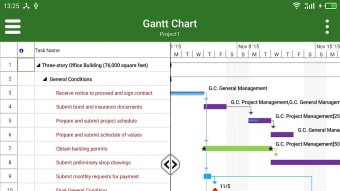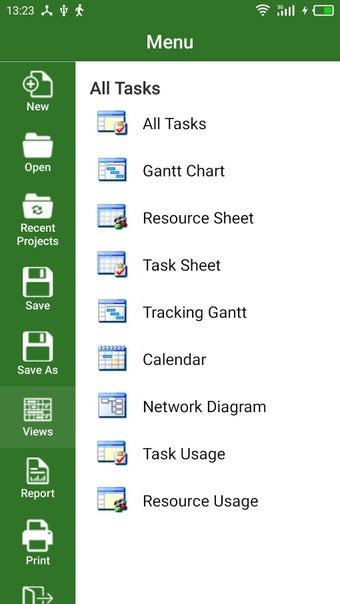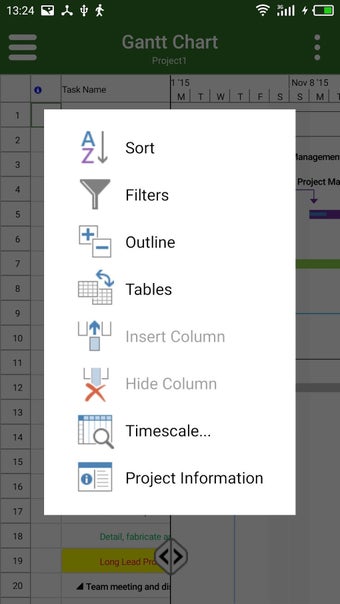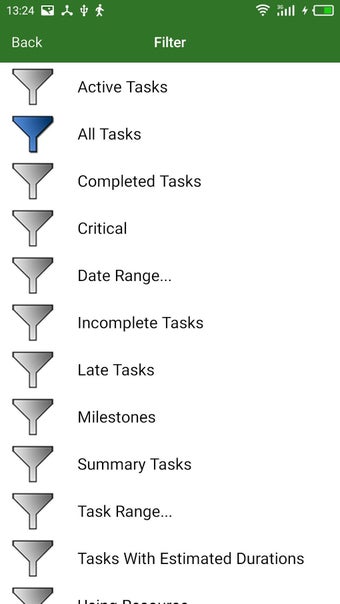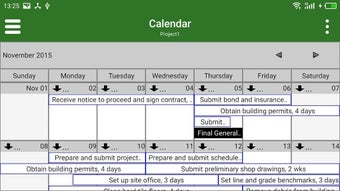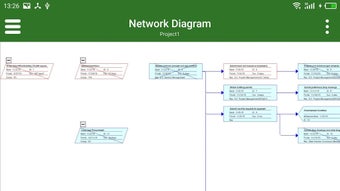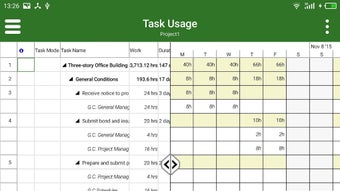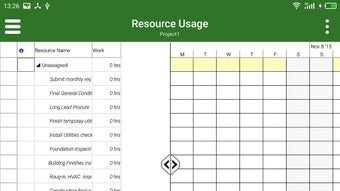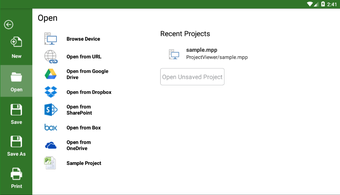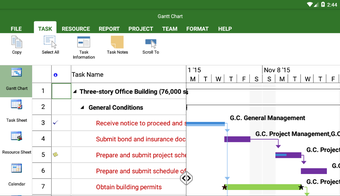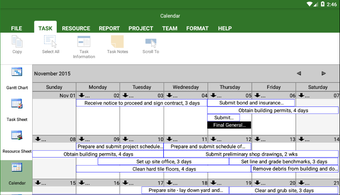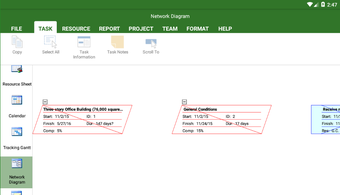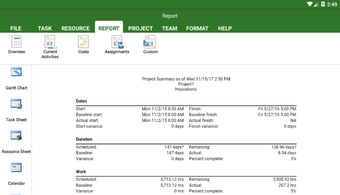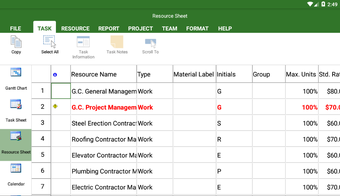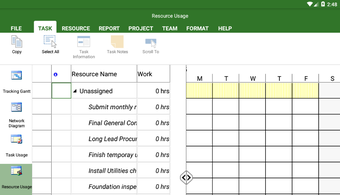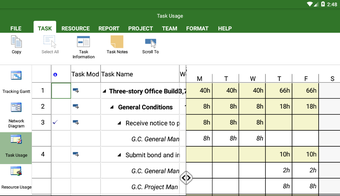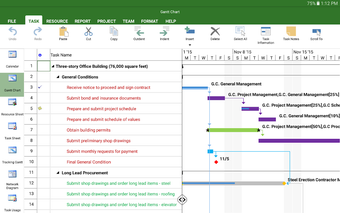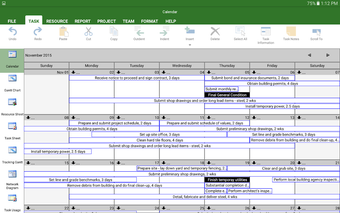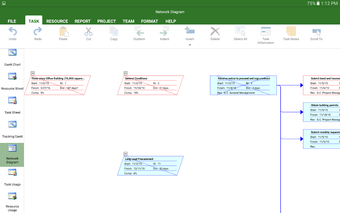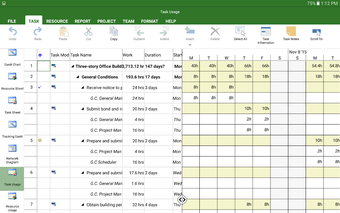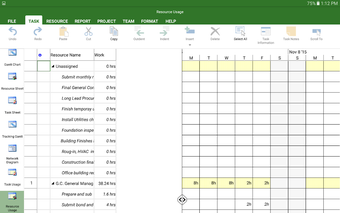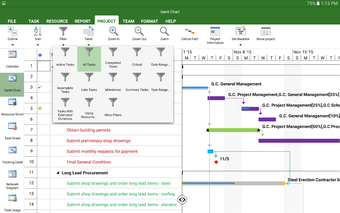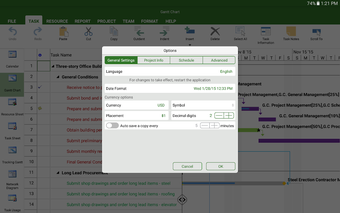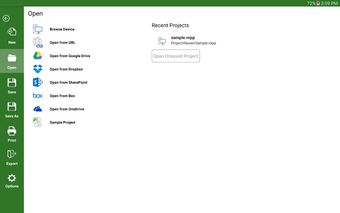A free app for Android, by Housatonic Software.
gProjectViewer for MS Project, MS Project 365, gProjectViewer 365 is a free tool for viewing, editing, and printing Microsoft Project schedules and reports. With this app, you can view your Microsoft Project schedules in a variety of views like the traditional Gantt chart, network diagram, task and resource usage, calendar, and many more.
With the gProjectViewer app, you can open your Microsoft Project files from the cloud storage, your local hard drive, or from a URL. You can also save your project files to your local hard drive. If you're using the gProjectViewer app to open your files, then you don't need to worry about your Internet connection because it works offline. The only thing that you need to worry about is whether the file you're trying to open is a.mpp file.
In the gProjectViewer app, there is an option for you to enable the advanced view. With this option, you will be able to sort the tasks by the various views. You can also sort the tasks by the date or the status. You can also add an additional filter to the task view. This will let you filter the tasks based on the project, task, and many more. You will also be able to customize the time scale of the task view.